Zelle® Ready Friends
Zelle has partnered with leading banks and credit unions across the U.S. to bring you a fast, safe and easy way to send money to friends and family. Transactions occur seamlessly, with funds transferring directly between bank accounts.
Introducing ZRF, or Zelle Ready Friends—a groundbreaking initiative designed to empower our users in swiftly identifying and transferring funds to their network connections. Simplifying the process of instant money transfers, ZRF revolutionizes the way our consumers engage with the platform.
Company: Early Warning® - Zelle P2P Payments
My Role: Lead Designer
Timeline: 3 Months (2020)
Responsibilities: Design Direction
UX & UI Design
Prototyping
My Role
I led the comprehensive design process from inception to execution, guiding the team through meticulous research, wireframing, interaction design, visual design, prototyping, and fostering seamless collaboration across diverse teams.
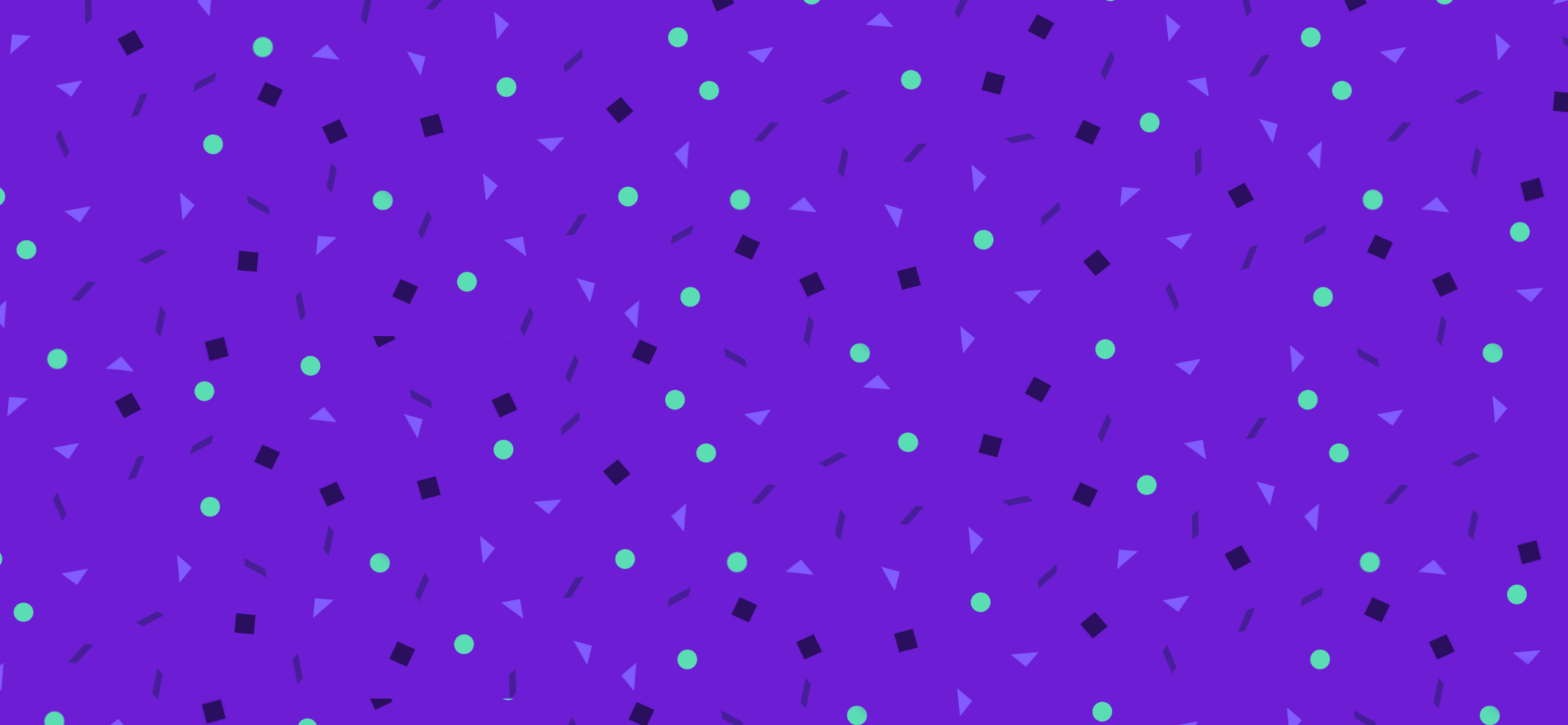
What is the problem we are trying to solve?
At the time of the project in 2020, Zelle consumers and small business users were grappling with the absence of a straightforward method to identify contacts within their contact list who were already utilizing Zelle. Additionally, there was a notable challenge in determining which specific Tokens (email addresses/U.S. mobile numbers) associated with a contact were enrolled in Zelle.
To address these pressing concerns, our solution proposed highlighting the profile pictures/avatars of contacts with active Zelle Tokens using the distinctive Z logo. This approach aimed to enhance the user experience by facilitating swift identification of all active Zelle users within their contact list, as well as providing clarity on which Tokens were enrolled.
"I want to pay my babysitter via Zelle. I have both her email and mobile number. Which one is she using for Zelle?"
“I would want to know if the person has Zelle before sending money"
"I want to send money via zelle to my niece for her birthday as a surprise gift. Is she using Zelle? How do I find it without asking her?"

Who are our users?
Originally, we defined our users as Consumers and Small Business owners. However, after working on the Bill Pay and Charitable Donation projects, I saw the need to expand our scope by offering the same solution for them too. Meaning we use Z logo as an indicator for big billers and charitable organizations.
Design, Patent & Implementations
I tried many indicators, however, the Z logo was the best. How to add the Z logo above the avatar initially presented a design challenge. To adhere to brand guidelines, the Z logo cannot appear inside the avatar’s circular format, so the Z logo had to be redesigned to work harmoniously with the circular avatar format. After receiving approval for this design approach from Legal and Marketing, we patented the design.
Additionally, we had to consider how to instruct engineers from each FI on the implementation of Z logo correctly. Ultimately, I worked with a front-end engineer and together we found a way to do so. Our front end engineers for both iOS and Android, prepared some code beside instruct the engineers who had refused to use our code.
Universal Z Logo
Initially, the idea was to place the Z Logo only on the recipient screens, as it was helping our users. However, after additional thought, I concluded that it would be much better to look at Z logo placement holistically and ultimately add it everywhere with each profile photo. In fact, Z Logo placement throughout the payment flow provides added confidence to the sender, easier findability, and resonates with them more.
By seeing the Z logo prominently featured repeatedly, the user would grow more confident seeing the Z logo associated with other projects, including Bill Pay and Charitable Donation. Specifically, by seeing the Z logo above the avatar of other well-known billers like Verizon and Red Cross, it could clearly convey that the user can pay their Verizon bill or donate to Red Cross instantly with Zelle.

How does it work?
While Sending, Requesting or Splitting money, the first step is to find the intended recipient within the Zelle app. The recipient could be one of the contacts to whom the sender has previously sent money or can be someone new.
While sending money to someone new for the first time, Zelle Ready contacts will come in handy. Zelle searches the entire phone book contacts of the Sender and creates the Zelle Ready contacts list to make the recipient selection process quick and easy.
When sending money to a previous recipient, the Zelle enrolled indicator reassures that the recipient is enrolled and still active in Zelle.

Send Flow: Sending Steve Rogers, $50.00
All Contacts or Only Zelle Ready Contacts?
Before we enable the ZRF project, on the “Select Recipient” screen, the user would see “Recent Recipients” and “My Recipients”. My Recipient will include everyone that the user has send money to, either adding them from their phone contacts or adding them manually. Now, with Zelle Ready Contacts, we want to show the other group of enrolled Zelle Ready Friends to the user. The challenging question was to show only Zelle Ready Contacts, or everyone from the contact list. Given that a user can send money to non-enrolled Zelle users, which we did not want to prevent users from sending money to. My personal assumption was that user would prefer to see only Zelle Ready Friends, but we wanted to confirm this assumption.
In order to see which option was the best for the user, I created two designs for “Select Recipient” screen. In the first design, users were able to view :
Recent Recipient
My Recipient
My Zelle Ready Contacts
In the second design, users were able to view:
Recent Recipient
My Recipient
All Contact (Zelle enrolled user and not enrolled one)
Select Recipient Page, includes: Recent Recipient, My Recipient and My Zelle Ready Contacts!
One more thing that I added; in both design, while the user is searching for a name, the results would show both enrolled and not enrolled users.
Then we tested both of these design options. We put both designs in front of users; first, asking them to send money to someone who was enrolled in Zelle, and then asking them to send money to someone who was not enrolled.
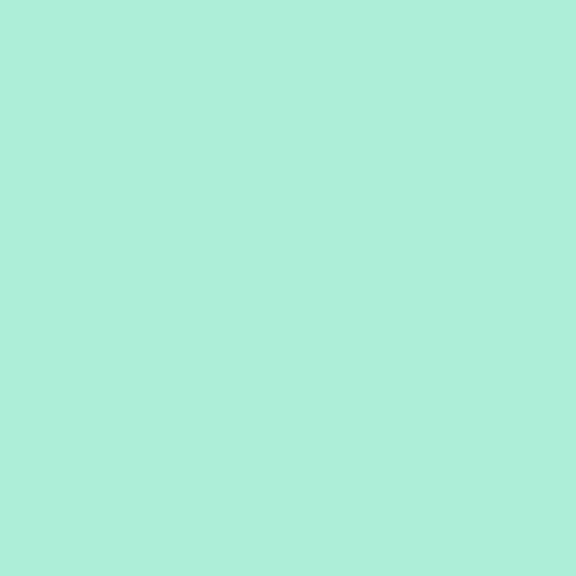
Usability Research Take Away
When shown both prototypes, users understood the difference, and expressed a strong preference for the Zelle Ready Contacts version. There was a large difference between the number of people who wanted all contacts vs. only Zelle users. Most people are in favor of displaying only Zelle users.
Many users thought the version with All Contacts was too long, and this list only contained 170 tokens, which is less than the average person.
"I think it's easier to only have the Zelle users at a glance because those are probably the people that you're looking for most often. I can always search a new person and add them to that smaller list but l'd rather not have everybody as it can be overwhelming.
"I would want to know if the person has Zelle before sending and also l have a lot of contacts in my phone who I wouldn't necessarily be sending
money to, it just seems like it would be time consuming to load all my contacts and would also leave room for error.”
“"Why would I want other people loaded in there if they don't use the payment app? No need to look through hundreds of extra contacts if I can't send money to them with this app."

What’s the vision?
Increase overall customer satisfaction with Zelle
Unified Zelle experience – Z logo is mandated for all FIs
Influence customers to use Zelle for all their payment needs by showing the power of the network through Zelle enrolled status indicator and Zelle Ready Friends list
Be competitive in the payment space by offering this new additional feature
How will we measure success?
Reduction in $1 test payments by 50% - currently Zelle customers do $1 test payments when they send money to someone new for the very first time.
Reduce expired payments by 3%
Reduce the Send Money drop rate by 5%
Going to the Market
ZRF became a mandatory feature for all participants by October 2021. We included this feature in the FIUX guide, the Tech Spec for the new API, and the Zelle Network Standard Terms update in the October 2020 Network Publications. Initially piloted by Chase and Bank of America, ZRF has since been integrated into the systems or apps of thousands of banks and financial institutions within the network.












